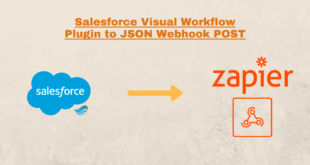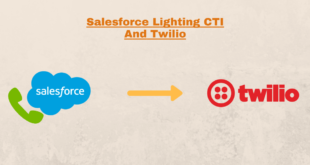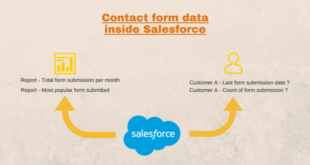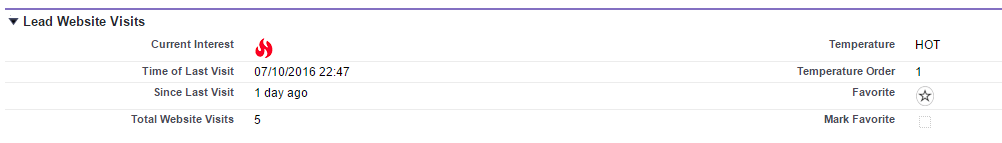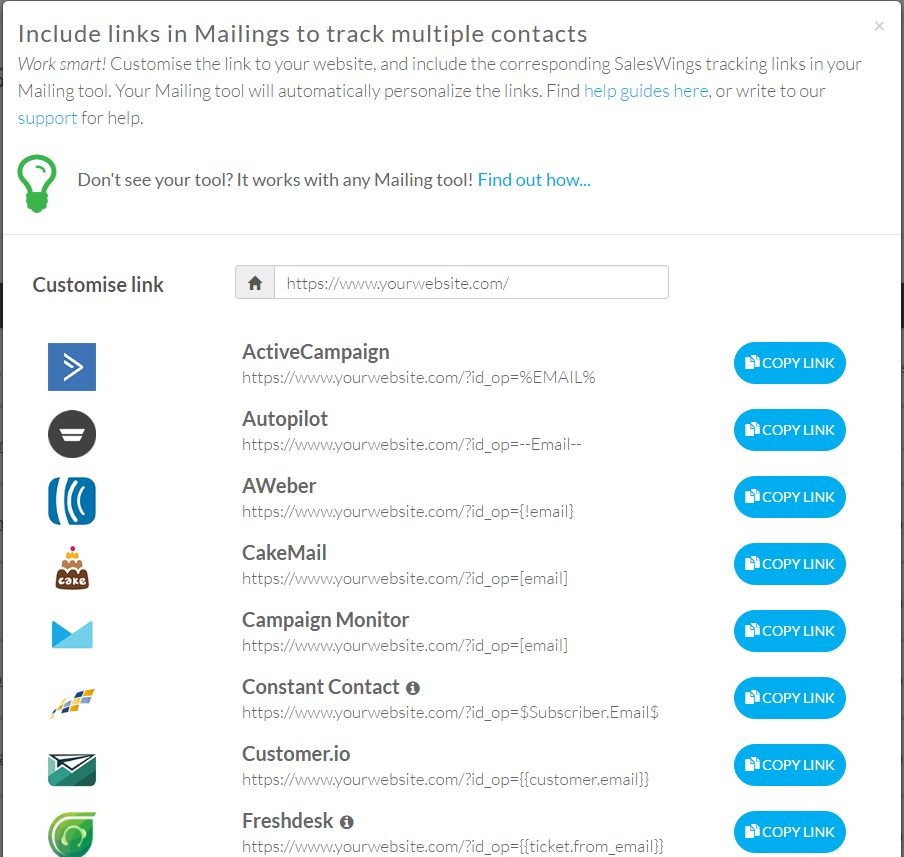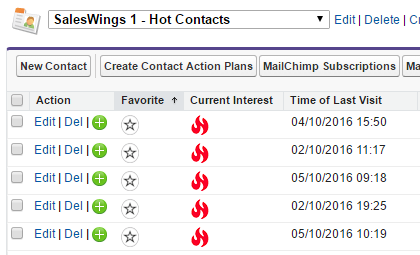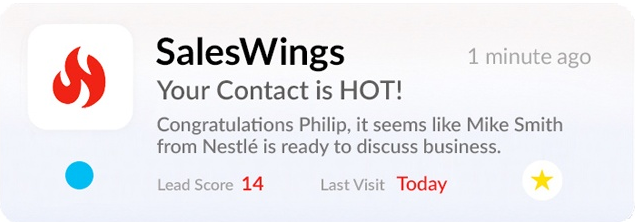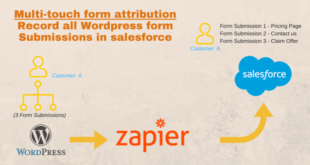In recent times we have been testing and are now a paying customer of a new predictive lead scoring web app called SalesWings which brings lead scoring inside Salesforce. On the contrary to most lead scoring solutions on the market, SalesWings offers a reasonably priced alternative approach to lead scoring which doesn’t require the overheads of a full blow inbound marketing solution.
SalesWings pricing is based on features and number of users, and for around $200 per month you get a killer solution for an entire sales team with value otherwise only found in MUCH more expensive solutions – For most organisations who handle a lot of new leads this is extremely worthwhile solution
- How many extra deals would you need to close in order to break even ?
- How much more would you be possibly spending with an alternative solution such as Hubspot, Pardot, Marketo, etc ?
The screenshot below is an example of how lead scoring data inside Salesforce looks using the SalesWings application.
How does it work ?
SalesWings like most website analytical software makes use of a tracking pixel that is placed in the header/footer of your website. All website visitors are then tracked as anonymous visitors until they become known via their email address through a form submission, email campaign or using the SalesWings Gmail add on.
As it’s compatible with all the large email marketing providers (Aweber, Mailchimp, customer.io, etc), you can quickly and easily start tracking your customers the next time you send out an email campaign.
Once a contact/lead is being tracked inside SalesWings, all that is left is to installed their free Salesforce App available on the Salesforce Appexchange. The data is then synced every 5 minutes and matched to a contact/leads email address.
Example below of how you can start tracking your contacts/leads inside SalesWings
Who to call first ?
If you’re an organisation that has receives hundreds of new leads every month, it is always difficult to prioritize exactly who should be called first. Most of your sales-reps who are in this situation know the struggle when you call a lead that has been sitting in a bucket for a couple of weeks and simply won’t pickup the phone. The more time that passes, the less chance a sales-rep will be able to close that person. After a week they might not even remember your brand name!
While the lead scoring (Hot, warm, cold, etc) is a blackbox managed by SalesWings, having basic indicators like the Last Visit Time inside Salesforce is extremely useful when you’re connecting for the first time or trying to re-connect with potential leads.
Because the data is housed direct within Salesforce, new views can also be created to sort leads based on their Last Visit Time or the lead score making it easier for your sales-reps to know who they should be calling next.
Get instant notifications
SalesWings also offers instant notifications using their Chrome browser extension. When a lead turns “HOT”, the sales-rep is immediately notified. If you’re a sales rep always sitting at your desk, this would mean it’s time to call and qualify that lead while your brand is still fresh in their mind.
Concluding
We are always look for is affordable solutions to SMB problems – Even though SalesWings has only been around for a short time, it has met an immediate need for our business by quickly scoring our leads inside Salesforce without the need for a full blown inbound marketing solution.
While our organisation is not yet making use of desktop notifications, it is something we will be using more in the future as our sales team expands and we have the ability for sales reps to quickly react when a lead changes in state.
Not sure if the solution is right for you, not a problem – SalesWings does offer a free trial if you just want to see how it works and if it suits what your organisation is looking for.
If you’re using SalesWings, we would love to hear about how you’re finding it by leaving a comment below :).
 MooMetric.com Integrating marketing and business metrics using code and non code solutions.
MooMetric.com Integrating marketing and business metrics using code and non code solutions.