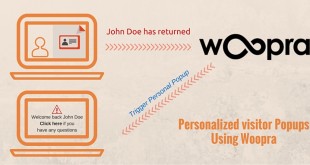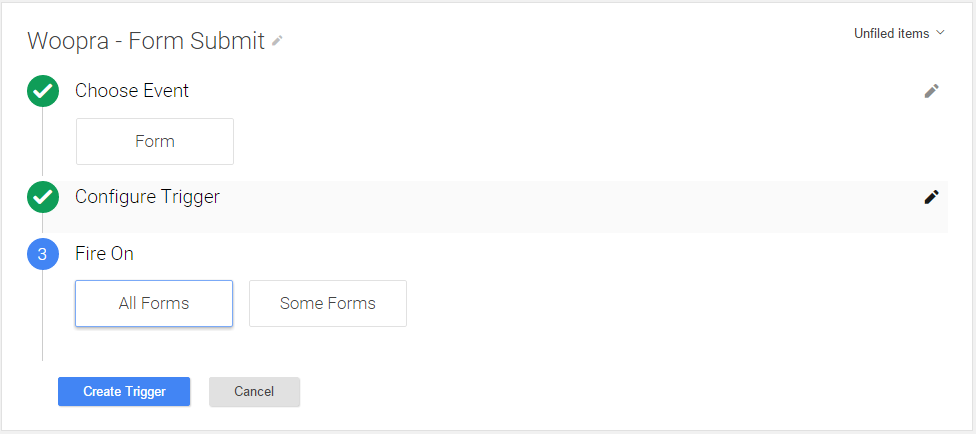When implementing Woopra, it’s likely that you’re going to want to send more than just Page View data about your visitors. Using Woopra event tracking (very similar to Google Analytics event tracking) we can send events to Woopra in order to build a stronger profile about the actions of each individual visitor. This data can then be used to better group visitors and assign Triggers in Woopra based on their groupings such as creating a revisit notification every time a lead returns to your website.
Woopra has written some detailed documentation on Custom Event Tracking for those who are code savvy. For those who aren’t, we will be using GTM to fire some tracking events for visitors.
Some popular triggers which we personally use are:
- Contact Form Submission
- Download link clicked
- Add to Cart button clicked
- Ad Banner clicked
- …the list goes on
Implementation time: 10 minutes
For this example we’re going to use a form trigger to send an event to Woopra every time a visitor submits a form on our website.
Create the Form trigger in GTM:
- Open GTM and navigate to Triggers > New Trigger
- Name your trigger
- Configure your trigger and add in any form submission validation if necessary
- Choose which forms you want to fire the tag on
Create the form event tag in GTM:
- Open GTM and navigate to Tags > Create New
- Name your tag
- Choose HTML Tag as the product type
- Configure the tag with the JavaScript which will send the event to Woopra (below)
- Add trigger set from the previous step which the tag will fire on
|
1 2 3 4 5 6 |
<script> woopra.track("contact", { url: window.location.pathname, title: document.title }); </script> |
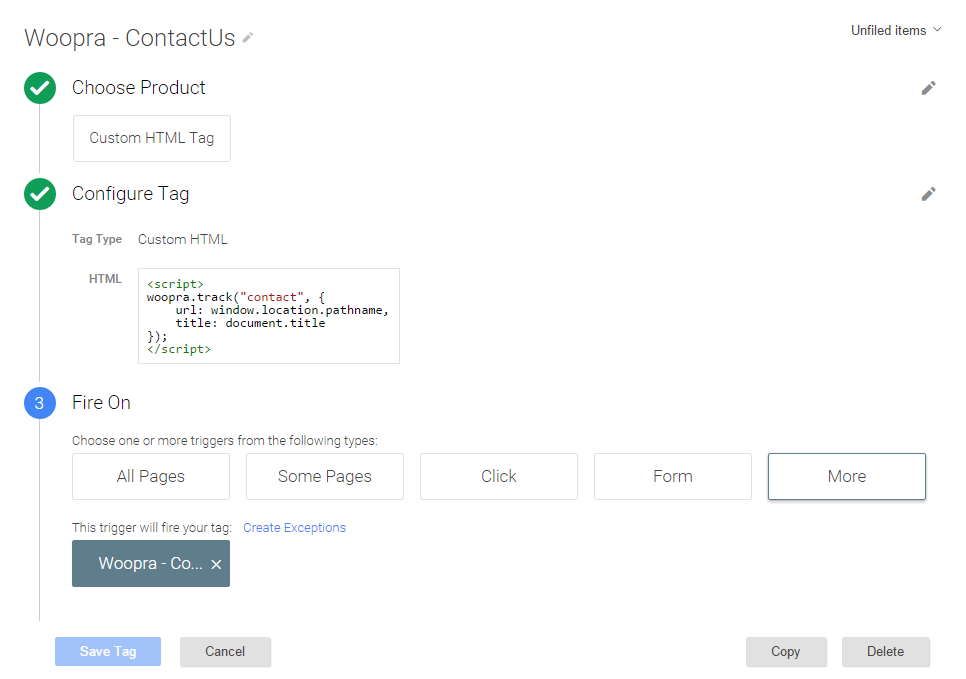
If you want to take this one step further, you can bind the same event to the Form Variables and identify the visitor at the same time.
|
1 2 3 4 5 6 7 8 9 10 |
<script> woopra.identify({ email: "{{FormEmail}}" }); woopra.track(); woopra.track("contact", { url: window.location.pathname, title: document.title }); </script> |
All done, now you should see events for form submissions tracked within Woopra!
Hope you enjoyed reading, please leave any comments or questions below!
 MooMetric.com Integrating marketing and business metrics using code and non code solutions.
MooMetric.com Integrating marketing and business metrics using code and non code solutions.